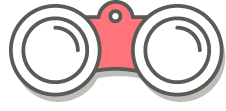Build presentation files from existing PowerPoint Slides
Slidebank has an easy three-step process for repurposing existing presentation slides and creating a new PowerPoint presentation online. Simply search for slides using a comprehensive search, which draws on slide content and slide / presentation metadata. See slide search results in a visual online slide viewer and drag and drop the ones you want into a new presentation. Save the slide selection as a virtual presentation (which will automatically update as master slide content changes), or a new Master presentation, which will stay the same until you want to update it. Then quickly download your new PowerPoint presentation file from the web, or share securely with colleagues via a link or email attachment.
1. Search for slides
Instant and advanced searches put top quality PowerPoint content in your hands, fast.
2. Drag & Drop Slide Thumbnails
Simply drag and drop the slide thumbnails you want into a new presentation.
3. Save, Download or Share
Save your new presentation into the database, download into PowerPoint or share with colleagues.
You can also....
Protect Sensitive Slides
Lock slides as JPEG or read-only. Lock groups of slides together.
Share With Others
Send via email through the Slidebank system, as attachment or secure link
Convert to PDF
Slidebank will do this for you - no need to open PowerPoint.
Apply Brand Templates
With the click of a button.
Keep It Private
Don't give others access and only you will see the presentation.
Collaborate with Colleagues
Give colleagues permission to edit your presentation so you can work as a team.