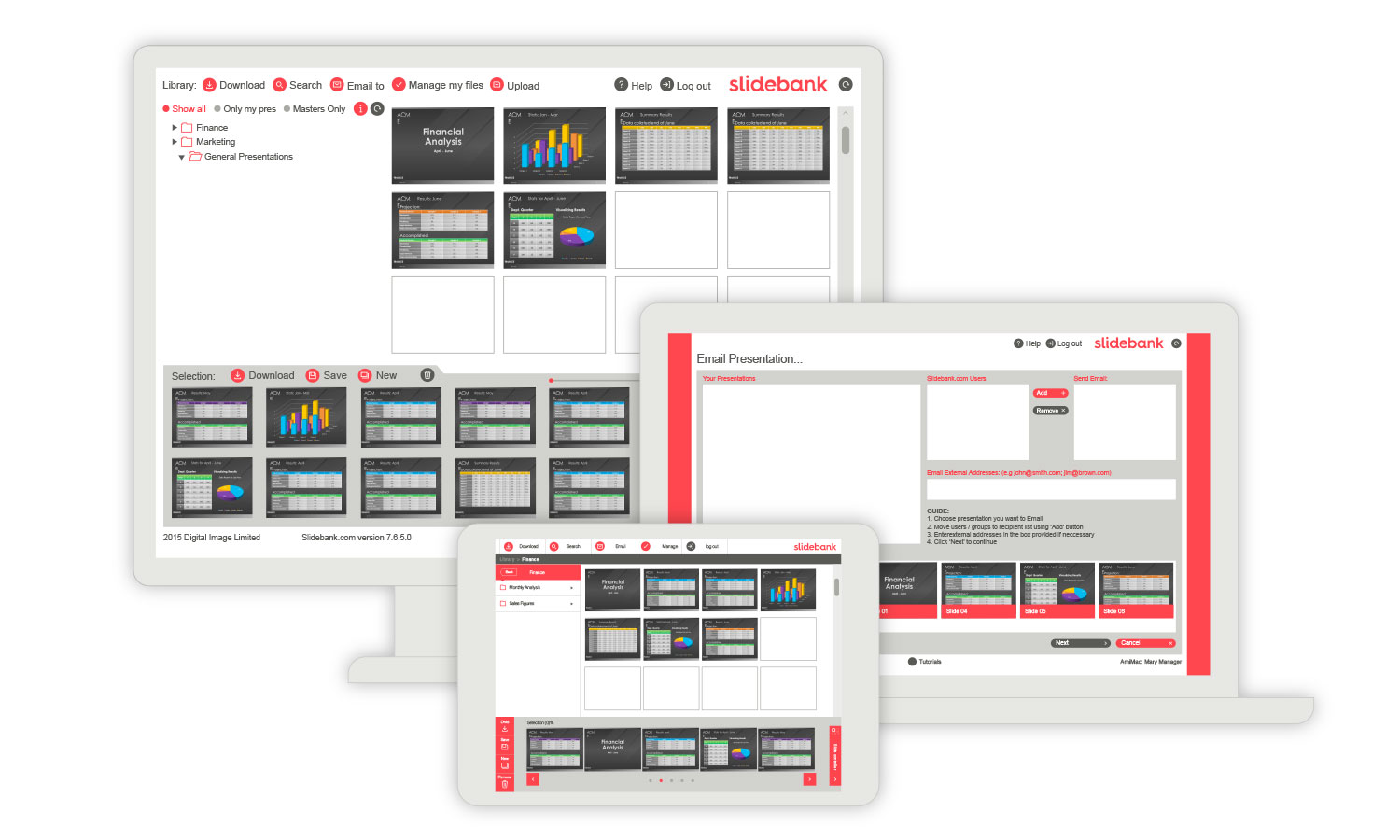Manage presentation versions easily. Know that changes have been sent to your team. Simple.
Virtual Presentations
When users save a new slide selection, they have the option to save as a 'virtual' presentation (a bit like saving a Google search). These virtual presentations automatically update whenever a slide owner makes a content change.
Automatic Notifications
The Slidebank server automatically sends an email alert to owners of virtual presentations whenever one of their slides has changed. This contains a secure link for them to retrieve the new version of their file.
Presentation Versions, Managed
Meanwhile, Slidebank will nest the new version of your master file on top of the old ones, creating an archive of slide versions for you to view and choose between.
Permissions Controls
You can turn off users' ability to save slide selections as master files, forcing them to use virtual presentations, which will always be kept up to date. You can also hide previous presentation versions from select users or teams.
Take Slides Offline Instantly
Sometimes it's important to take slides offline across the board, for example when regulations change. Slidebank lets you do this instantly, replacing affected slides with placeholders containing contact information instead.
Track Slide Usage
Easily see which master slides have been used in virtual presentations, where they are and who created them.